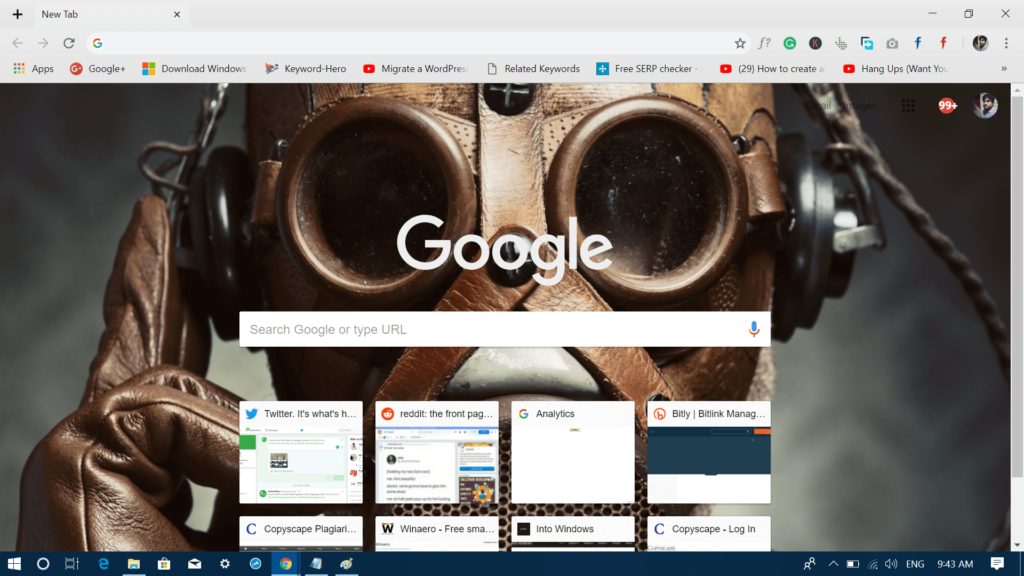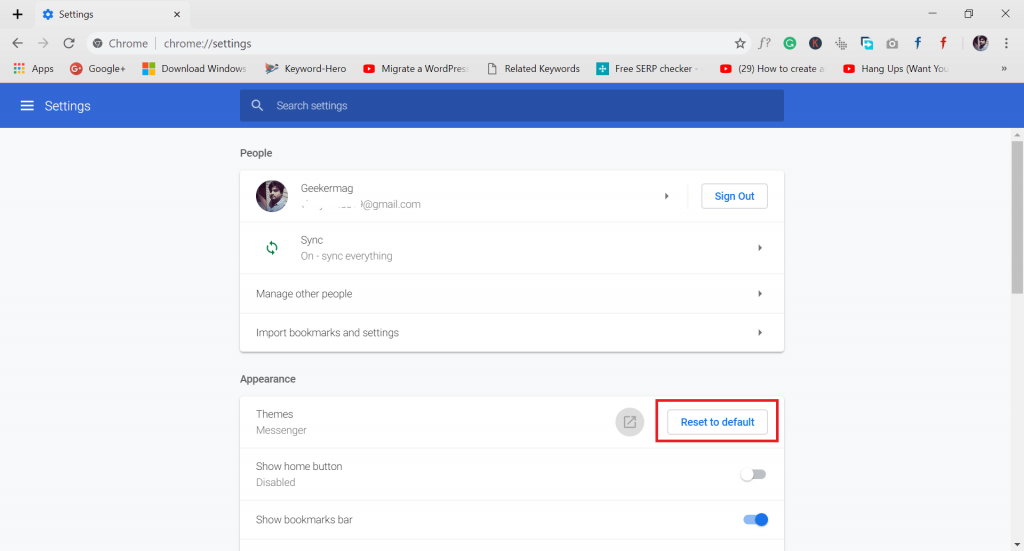Like any other modern browser, users can also install themes on Chrome browser. With the help of themes, users can change or refresh the look of the browser. The Chrome browser offers a super easy way to find out and install new themes. In the Chrome browser, you can customize everything from the design to color of bookmark bar and tabs. Apart from that, you can also change new tab background in the Chrome. Before you start looking for the steps to remove the themes from Chrome, why don’t you read quick steps on how to install themes on Chrome
How to Remove Themes from Chrome Browser
Now you know how to install themes, here’s what you need to do to uninstall or remove themes from Google Chrome browser.
Click on the More icon available on the upper right corner of the Chrome browser window.
Select Settings.
Next head over to Appearance section. Here you will find a Theme setting bar.
At last, click on the Reset to default button. This will instantly remove the theme. In case, you were previously using the background for the new tab in Chrome; then it will start appearing in the Chrome homepage. Learn how to Change new tab background in the Chrome, if you don’t know how to do that. Find this blog post on how to remove themes from Chrome browser useful? What is your favorite Chrome theme? I would like to hear from you about it in the comments.