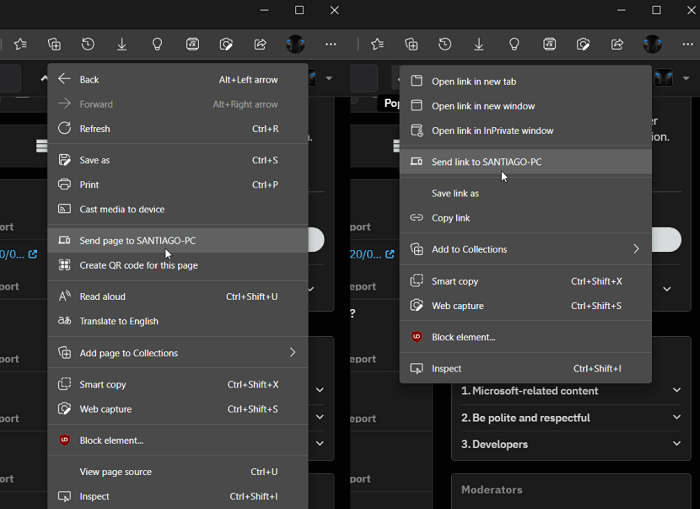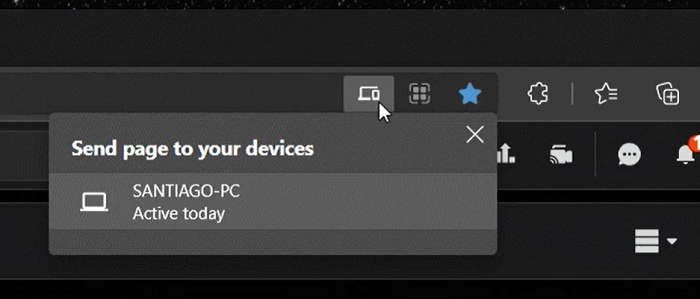For example, if you’re using Edge on Android and PC, and both are linked with the same Microsoft account, then you can easily send a page from Android to PC or vice-versa. Microsoft has rolled out this feature under Controlled Feature Rollout, and it’s available in the latest version of the Edge Canary channel. In case, you want to share a tab from the current device to other devices, then here’s how you can do that: Right-click on a link or page and select the “Send Page to PC Name” option from the menu. Alternatively, you can also click on Send this page icon available on the address bar next to the QR Code generator button and select device name. Doing this will instantly send a notification on your other device about a page or link that you have shared. Clicking on the notification will open the same in your device’s default browser. While sharing a tab between your devices, you need to make sure that in both devices edge is installed and linked with the same Microsoft account. FYI, Microsoft is not the first one to release tab sharing between your devices, Chrome already have similar feature called Send tab to self since Chrome v77.