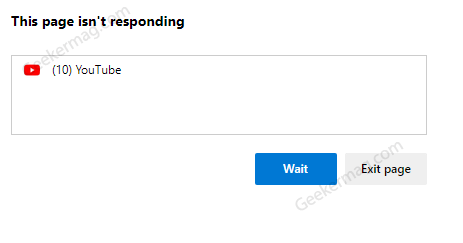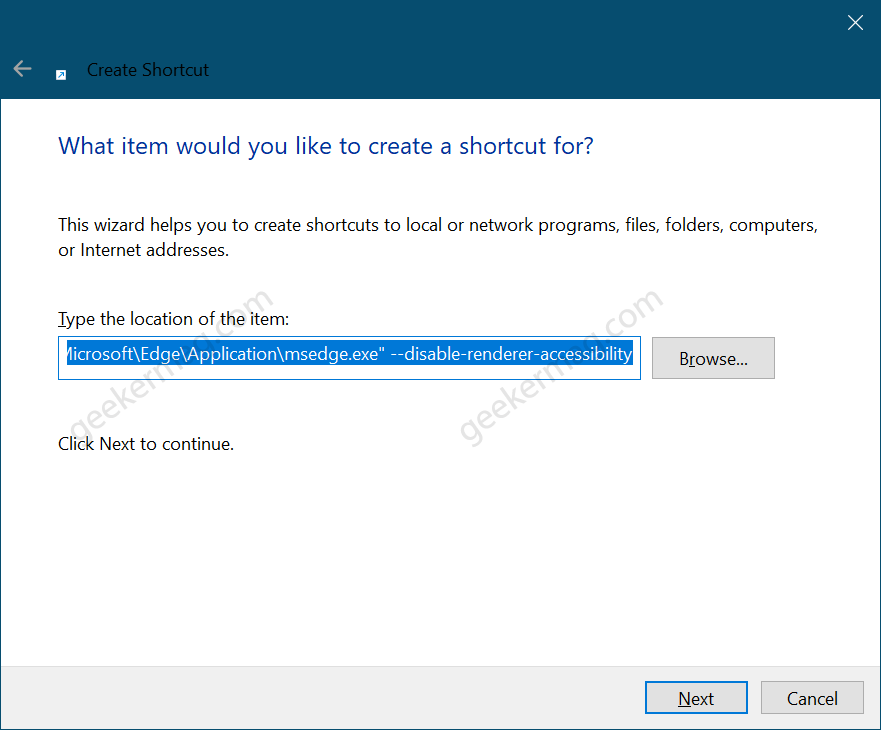Clicking the wait icon removes The page isn’t responding dialog but does nothing. While clicking the Exit page button bring the page with error message which reads: The error page suggest users to open webpage in a new tab and refresh the webpage, but both solutions does nothing. Its not a new error code in Edge browser, previously users were seeing this error code when they were trying to read news article on Bing, New Tab Page or MSN. Earlier, issue was resolved automatically.
Fix: Page is having a Problem “RESULT_CODE_HUNG” Error in Edge
Until, Edge development team fixes the issue, you can try following solution that worked for users earlier. Let’s start with first method:
Hotfix
In Edge address bar: edge://histograms/UIA and if it shows following results: Histogram: Microsoft.Accessibility.UIAClient recorded 1 samples (flags = 0x41) 1759000766 -O Here’s what you need to do: If you’re using TextExpander, then kill or close the TextExpander app and restart the browser. Alternatively, you can right-click on the desktop, select New > Shortcut. In the location field, copy-paste this: “C:\Program Files (x86)\Microsoft\Edge\Application\msedge.exe" –disable-renderer-accessibility” and click Next. Give the shortcut a name Microsoft Edge or similar, click Finish. Doing this will create a shortcut for the Edge browser on the desktop. If you use the –disable-renderer-accessibility flag it will tell the browser to stop using the accessibility features which may resolve the issues. Another common UIA enabler is the Windows 10 “Text cursor indicator” feature that draws little bubbles around the caret when you’re typing. Its histogram code is 612857738 Note – The above solution is specifically for the users who Histogram code is 1759000766 and count it as a temporary solution In case, above solution fails to fix the issue, then you can try following solutions too:
Solution One
Whenever the Edge browser starts behaving abnormally or some error code start appearing, always check if the latest update is available for Edge and install it.
Solution Two
It’s always good to reset Edge browser if you’re experiencing issues while using the browser.
Solution Three
The majority of the users reported that after clearing browsing data, especially cache and cookies of Edge browser, they manage to fix the Page is having a Problem “RESULT_CODE_HUNG” Error in Edge. In Edge browser address bar copy-paste this: edge://settings/clearBrowserData and hit enter. In the Clear browsing data dialog box, check the boxes for Cookies and other site data and Clear cache images and files. Select Time range to All time and then click on Clear now button. After that, relaunch the Edge browser and this should fix the issue. Some users reported that, this solution didn’t fix the issue in one go, but in additional try, it worked.
Solution Four
Use the affected webpage in Incognito mode of Edge browser and check if those pages are loading properly. For that, click (…) icon and select the New InPrivate window and visit the page. Alternatively, you can use CTRL + SHIFT +N key combo to open InPrivate window. If webpage is loading properly, then it is possible that some problematic extension is stopping site from loading. Click on (…) icon and select Extension. Here, disable each extension one by one and find the problematic extension and remove it.
Solution Five
Microsoft also offers an Edge browser in the Beta channel, try it and check if the issue persists in this or not. If yes, then you can also try Edge in the Canary channel that is updated daily. Download any version from here. If issue is not appearing, then it is possible that developers have fixed the issue and in upcoming days issue will be fixed.
Solution Six (Last Resort)
If no solution discussed above helps in fixing the issue, then the final solution is to uninstall Edge browser and install it again. There are 100% chances that this will fix the issue. Apart from that, we suggest you share feedback about the feature so that Edge developers are aware of this issue. For that, click on (…) and select Help and Feedback > Send Feedback. On what website you’re seeing Error Code: RESULT_CODE_HUNG in Microsoft Edge? Let us know what solution help you in fixing the issue. If you know of any other solution, feel free to share.