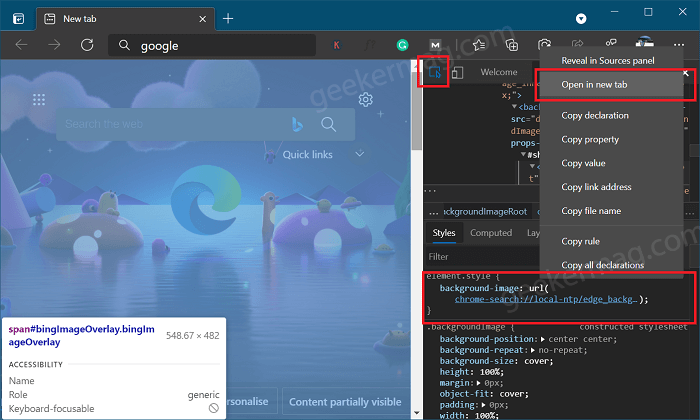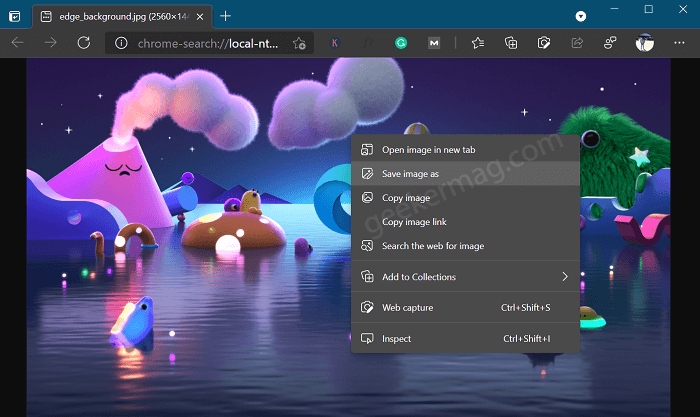When launching Edge browser in Kids mode, it offers an attractive user interface specifically designed for kids featuring amazing background for New Tab Page. Some users find the Kids mode background so interesting that they want to set it in a regular mode of the browser.
Download Kids Mode Wallpaper in Microsoft Edge New Tab Page
Officially, there’s no link provided by Microsoft to download this background, but you can use a quick trick to download it in high quality. Here’s how you can do that: Launch Kids Mode in Microsoft Edge. Next, right-click to open Developer options, then click on Cursor icon and then select background. Doing this will highlight link to Kids Mode background. Right-click on it and select Open In New Tab. After that, you can right-click and select Save image as and save it where you want to save it. For your ease, I have downloaded the wallpaper from my device that you can download from here. Here’s how you can set Kids Mode background as New Tab Page background in Microsoft Edge. Information about Edge Kids mode wallpaper – Size 4.6 MB | Dimension 2560 X 1440 What are your thoughts about Microsoft Edge Kids mode and its New Tab Page background? We would like to hear from you.